RaSmatinWeb - View and Manage your RaSmatin
For the most interactions you have to login to RaSmatinWeb. You are just able to see the Weather without being logged in. When you are logged in there are two different types of users. Super-User and Normal-User. The Normal-User can view the current status, statistic and some other everyday interactions. The Super-User is allowed to do everything of the normal user and a lot of more. For example to upload new configurations, create new users,...

RaSmatinWeb Login
Before the heart of RaSmatin the RaSmatin Server can control your RaSmatin you have to upload a configuration. This configuration is created with the RaSmatinConfig program. To S
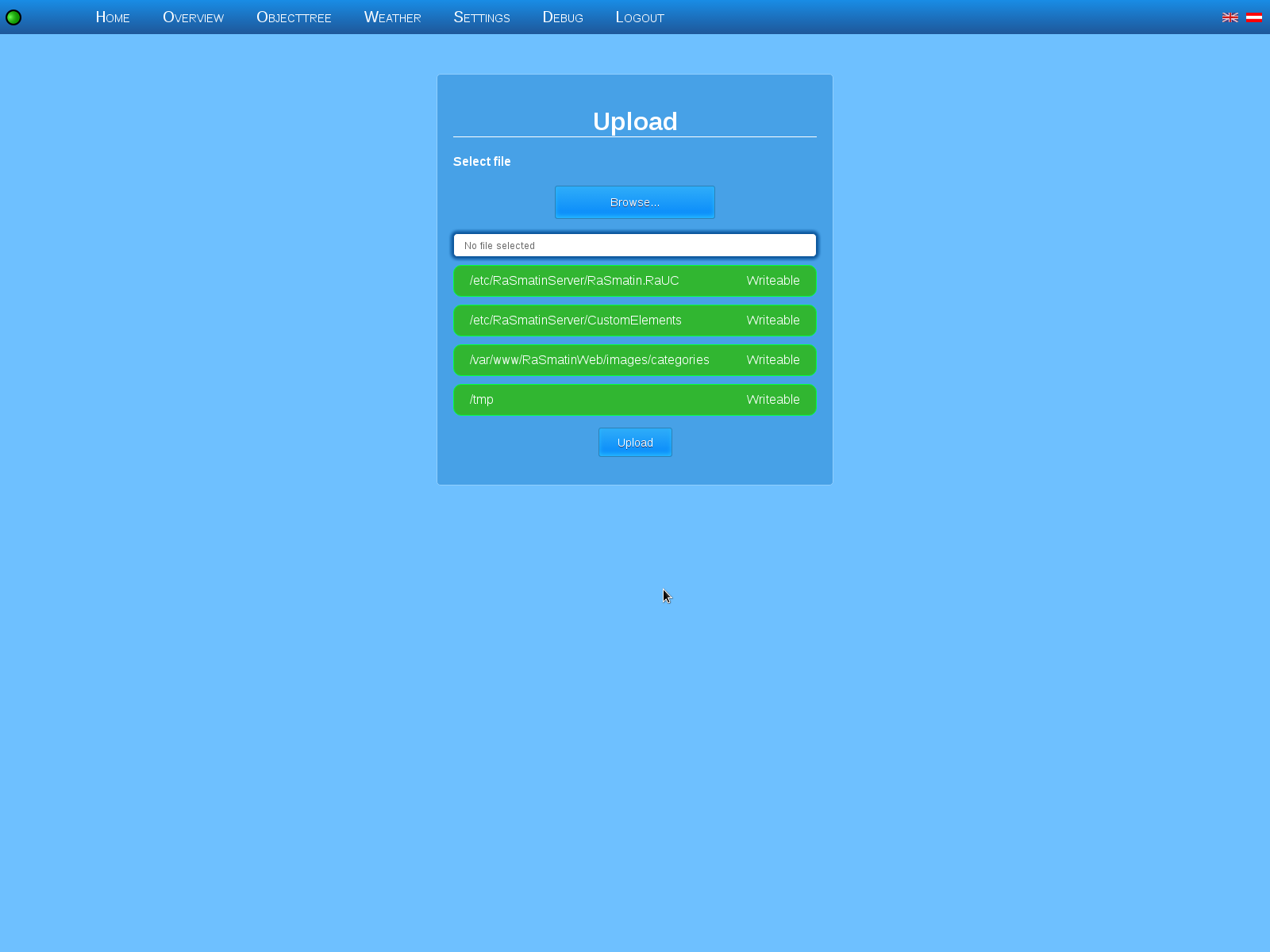
Upload
The red point on the left top corner shows you that you are not connected to the websocket. Normally that means that the RaSmatinServer is not running. Just click start to launch the RaSmatinServer (executes command: RaSmatinServer start)

Control Panel before start
When the RaSmatinServer is running you get some information about your current configuration. The more interesting part is that you can stop the RaSmatinServer.

Control Panel after start
This is a realtime overview of your RaSmatin - the websocket driven by the RaSmatinServer provides you information about the status of plugs or variables.

Overview
Maybe you don't like a complete overview of all plugs just filtered by region or category - just define your own favorites.
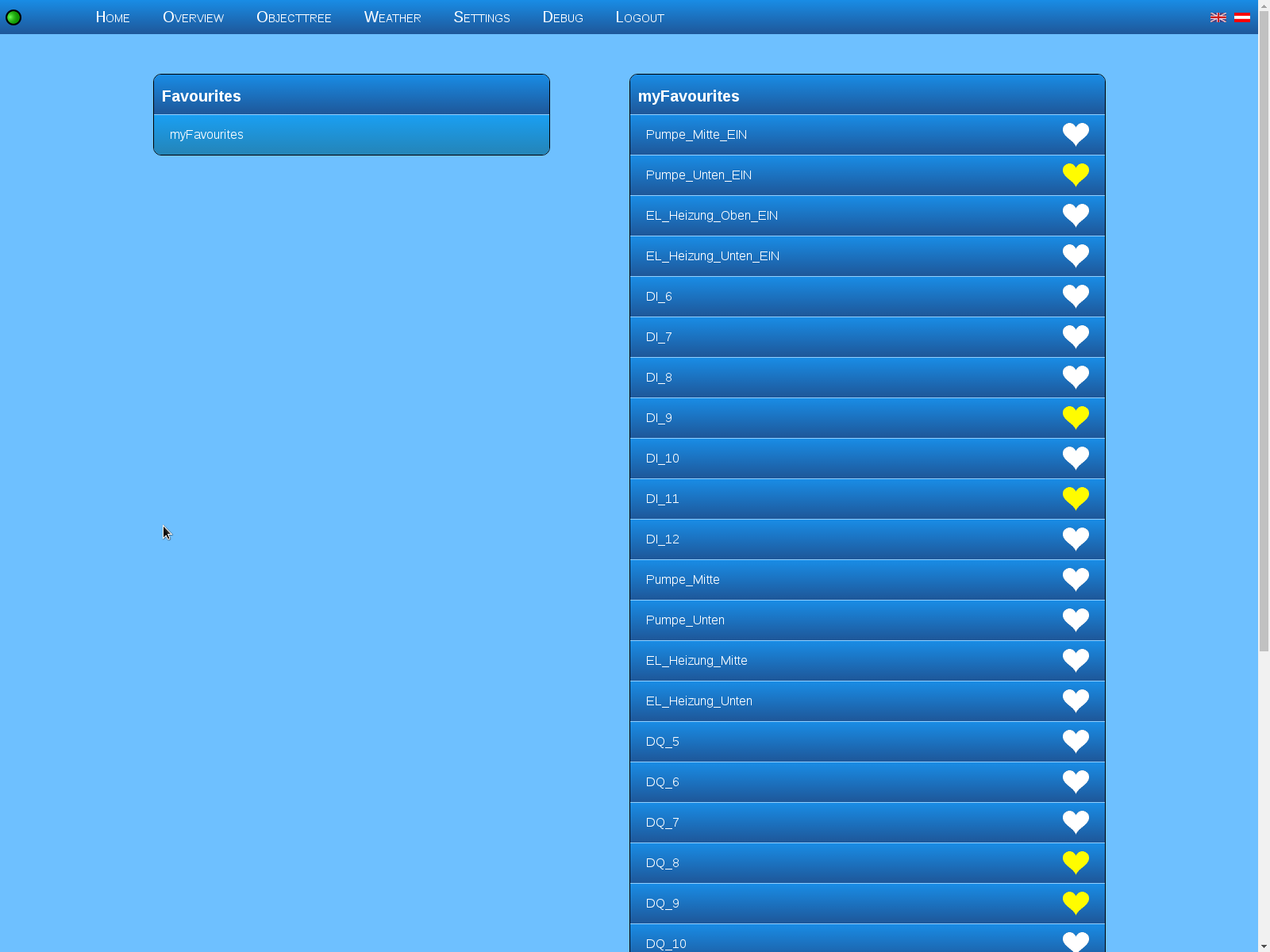
Define Favorites
After configuring your favorites you have a small compact overview.

Favourites Overview
In RaSmatinConfig you were able to configure a logtime now RaSmatinWeb visualise the trend of the variables or plugs.

Statistic

 English (UK)
English (UK)